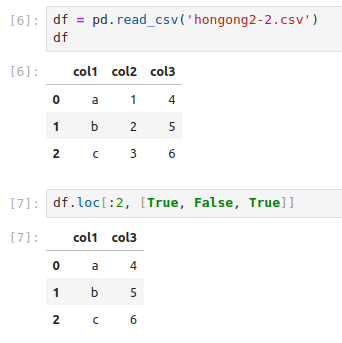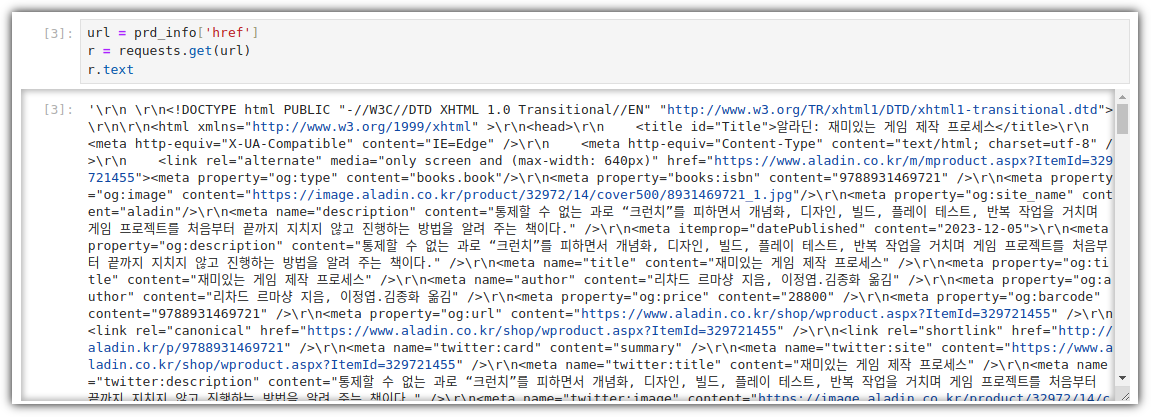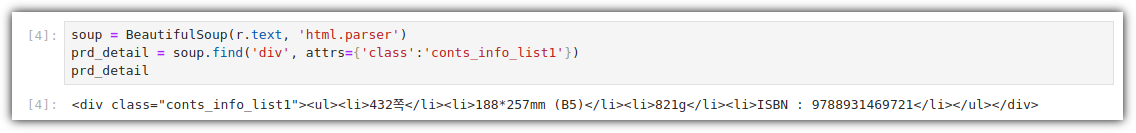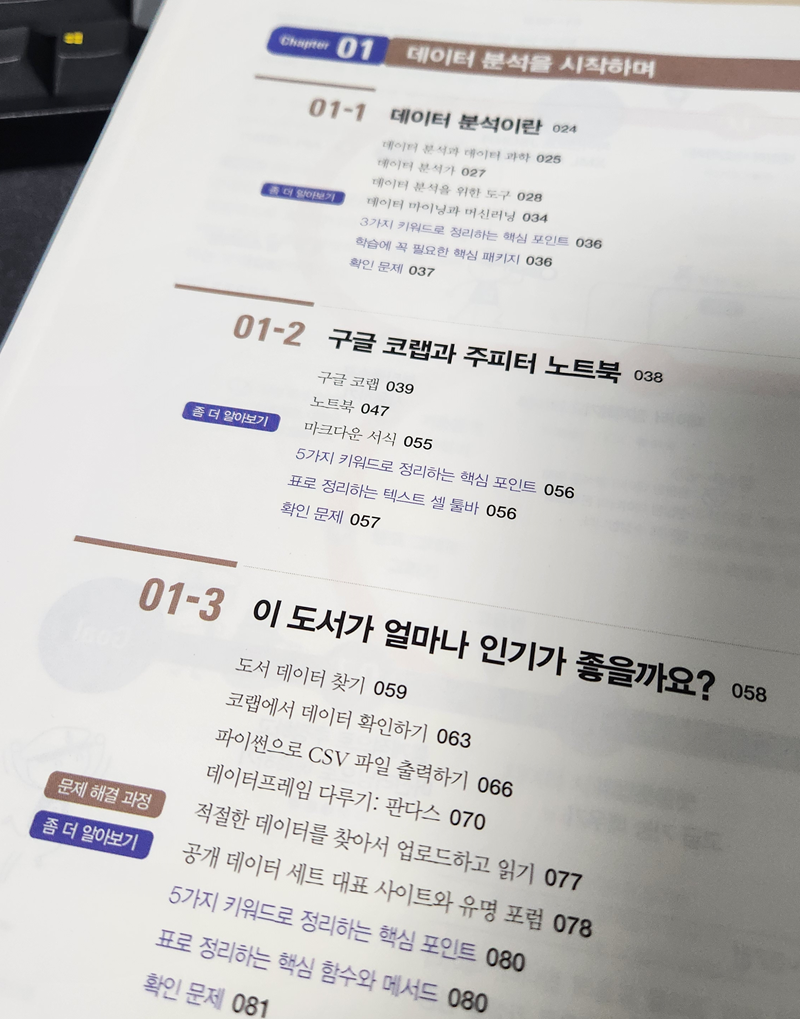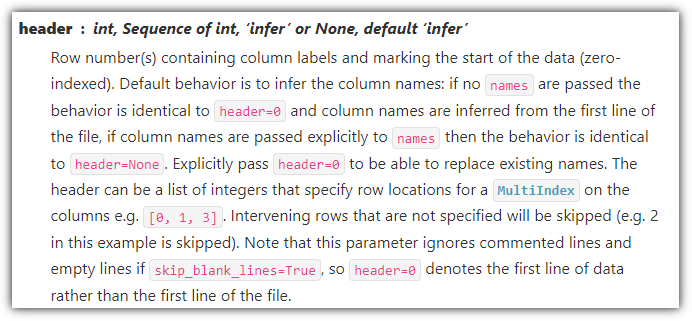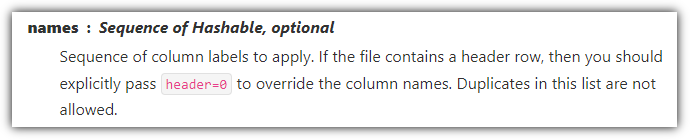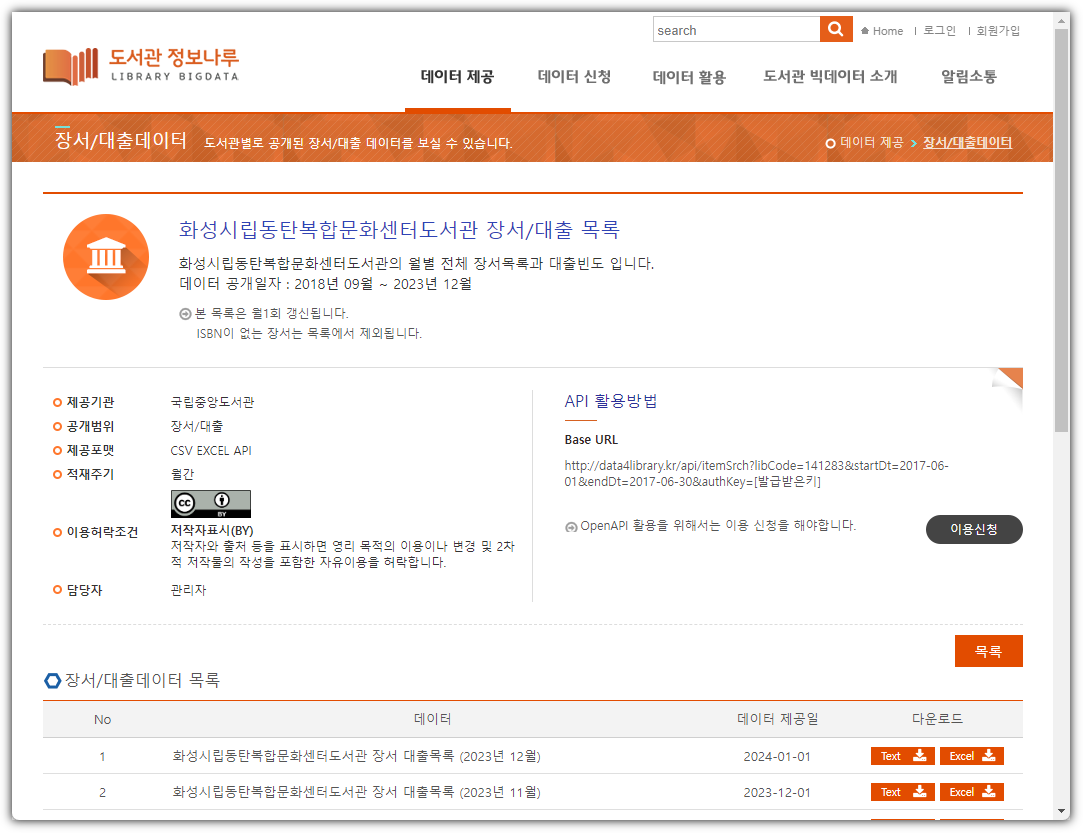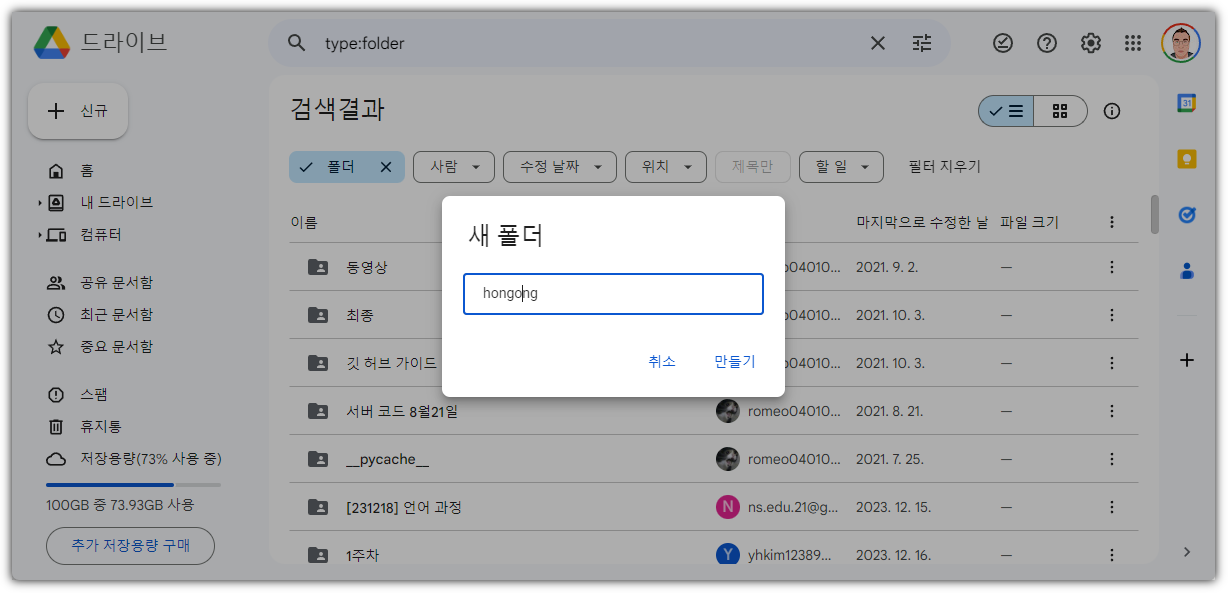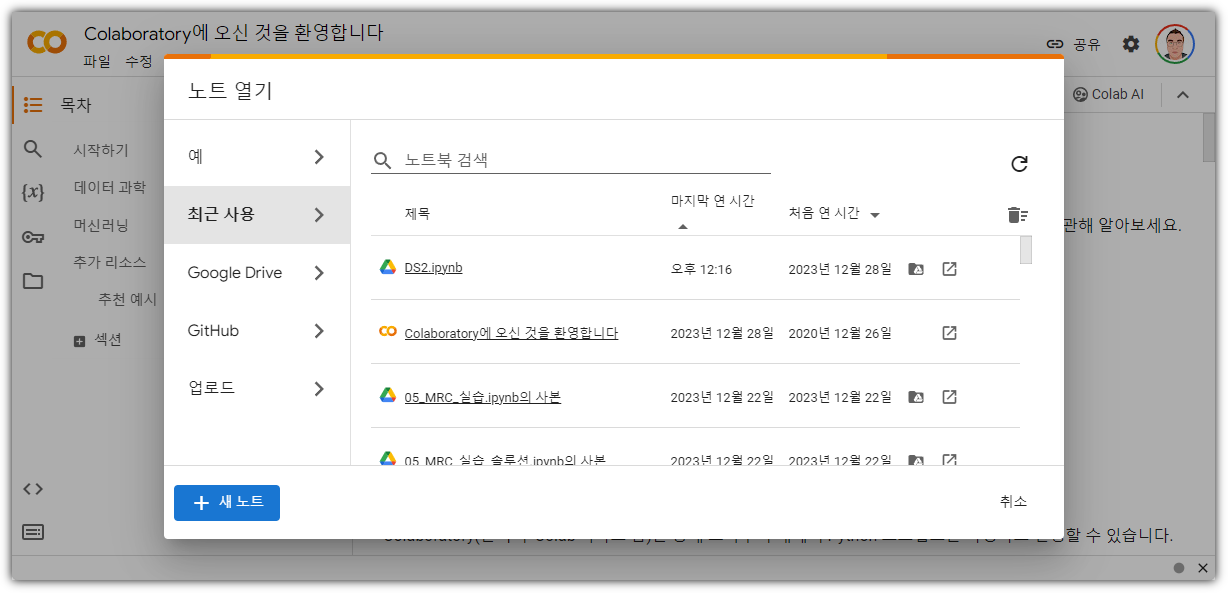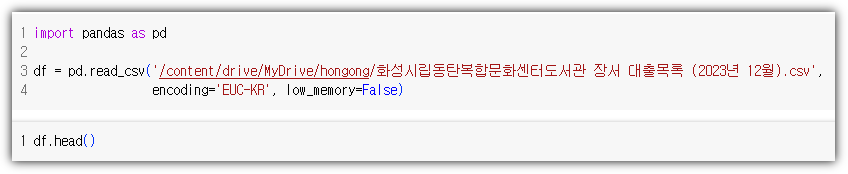이번에 살펴볼 정렬 알고리즘은 "Heap Sort(힙 정렬)"이다.

보통은 위키피디아의 animated-gif 를 통해서 정렬 알고리즘을 엿볼 수 있었는데,
heap-sort 경우에는 도저히 파악이 안되는 내용이라 다른 자료를 찾아봤다. (내가 무지해서 이해를 못한 것이겠지...)

너무나 친절한 Visualization을 제공해주는 곳은 다음과 같다.
- https://www.cs.usfca.edu/~galles/visualization/HeapSort.html
- 왼쪽 상단의 "Heap Sort" 버튼을 클릭하면 animation을 보여준다.

왜 저렇게 정렬이 되는지 바로 이해가 되시는 분은 그만 공부하셔도 된다!!! ^^
사실 공부하기 전에는 대체 어떤 이유로 이렇게 움직이는 것인지 잘 보이지 않아야 정상일 것 같다 ^^
우리에게 필요한건?
공부!!!
Heap Sort를 알기 위해서는 일단 Heap이 무엇인지 부터 알아야 한다.
⑴ Heap의 정의
⑵ MAX-HEAPIFY()
⑶ BUILD-MAX-HEAP()
⑷ HEAP-SORT
⑴ Heap
Heap은 2가지의 속성을 갖고 있다. 이에 대해서 알아보자.
① A nearly complete binary tree
② max-heap
① A nearly complete binary tree
일단 tree 구조와 관련한 용어부터 확인해야 이야기가 쉬울 것 같다.

tree 관련한 용어들이 더 있지만, 일단 이 정도만 알아도 될 것 같다.
그러면, tree 구조 관련하여 "complete binary tree"가 뭔지부터 파악하고
"nearly complete binary tree"가 뭔지 이해해보도록 하자.

▷ Complete Binary Tree
- all leaves the same depth
- all internal nodes have degree 2
그러면 nearly complete binary tree는 어떻게 생겼을까!?

▷ A Nearly Complete Binary Tree
- 기본적으로는 Complete Binary Tree 구조를 갖고자
- all internal nodes have degree 2, but 마지막 leaf는 1개가 부족할 수 있다.
- 마지막 depth의 leaves는 왼쪽부터 차례대로 배치
우리가 공부하고자 하는 Heap 구조는 바로 이 "nearly complete binary tree"를 따르고 있다.
왜 그럴까!?
▷ Array
"nearly complete binary tree" 구조를 따를 경우에 이를 array 방식으로 표현하기가 쉽기 때문이다.
반대로 말하면 array를 사용하기 위해서는 nearly complete binary tree 구조여야 한다!!!

이렇게 되면 어떤 장점이 있을까?

그렇다 ! 위치에 대한 계산이 가능해진다 !!!
여기에서 하나 더 확인해볼 것은 "The height of a heap"이다.
▷ The height of a heap
- 기본적으로 height는 depth와 같은 개념이고, 특정 node를 기준으로 depth가 얼마인지를 의미한다.
- The height of a heap = The height of the root : 그러면 depth의 의미이다.
- 그러면, 여기에서 질문 하나
: 어떤 Heap의 전체 node의 갯수(n)를 알면 height가 얼마인지 알 수 있을까?

- height를 h라고 하면, 다음과 같다.

② max-heap
'binary heap'은 max-heaps와 min-heaps의 2가지 종류가 있다.
앞에서는 tree 구조에 대해서만 이야기 했지, 각 node에 들어있는 값에 대해서 이야기하지 않았다.
이제는 각 node에 들어있는 값에 대한 이야기이다.

위 그림을 보고 오해를 하면 안된다.
당연하게도 모든 parent-child 를 살펴봐도 모두 저 관계를 만족해야 한다.
그러면 제일 위의 root node에 들어있는 값은 전체 모든 node 중에서 가장 큰 값이 위치하게 된다.
min-heap은 반대이다. root node가 가장 작은 값을 갖는다.
우리는 보통 max-heap을 사용한다.
⑵ MAX-HEAPIFY()
"Max-Heapify" 함수에 대해서 알아보겠다.
함수이기에 입력(input)과 출력(output)이 있고, 그 과정에서 어떤 처리(processing)이 있을 것이다.
① input
- 입력은 어떤 하나의 node가 된다.

- 단, 그 노드가 갖고 있는 왼쪽/오른쪽의 subtree들이 이미 max-heap 구조를 갖고 있어야 한다.
② float down
- "4" node를 기준으로 왼쪽/오른쪽 subtree가 각각 max-heap이기에 max-heapify 가능
- 그래서 "4" 값과 "14"값을 exchange
- 그런데, "4" node를 봤더니 max-heap 상태가 아님
- subtree 들은 각각 max-heap 상태이기에 max-heapify 실행
- 그래서 "4"와 "8"값 exchange
- 그랬더니, 처음 "4"에서 실행한 max-heapify가 전체적으로 이루어짐

이렇게 밑으로 흘러가듯이 이루어지는 과정을 "float down"이라고
③ running time
- max-heapify의 running time을 알아보자.

⑶ BUILD-MAX-HEAP()
max-heap을 만드는 것에 대한 Pseudo Code를 살펴봅시다!!!

Text에서 floor 함수 표기가 쉽지 않아 조금 이상하게 보이는 부분은 이해해주시길 바라옵니다 ^^
일단 A는 max-heap을 하고자 하는 입력 데이터를 의미한다.

그러면, 밑의 순환문은 어떤 의미일까!?

그러므로, 순환문의 시작 위치는 다음과 같다.

그 다음 index가 하나씩 감소하기 때문에 다음과 같은 흐름으로 진행하게 된다.

전체 길이의 절반 위치에서 시작하는 것은 그 이후의 node는 edge-node 즉, leaves 들이기 때문에
이미 max-heapify가 되어 있어서 굳이 max-heapify를 할 필요가 없는 것이다.
▷ Running time
① Upper bound
- Pseudo code를 기반으로 해서 찬찬히 살펴보면 다음과 같이 실행 시간(횟수)를 확인할 수 있다.

이를 계산하면 다음과 같이 정리가 된다.

② Tighter bound
그런데, 실제로 분석해보면 이는 지나친 upper-bound라고 볼 수 있다.
즉, 이것 보다는 조금 더 tighter-bound를 계산해볼 수 있는 것이다.
1번 node 기준으로 max-heapify를 한다고 했을 때, "n = 10" 이므로 O(log 10) 소요시간이 걸린다.
그러면, 5번 node 기준으로 max-heapify를 하면 소요시간이 얼마나 걸릴까?

5번 node 위치에서의 "n = 2" 이므로 O(log 2) 소요시간이 걸린다.
4번 node 위치에서는 O(log 3), 3번 node 위치에서도 O(log 3) 이다.
즉, 실제로 많은 node에서 소요되는 시간이 우리가 계산한 O(log n) 값보다 작다는 것이다.

이걸 고려해서 계산을 해보면 다음과 같다.

엇?! 선형(linear)으로 정리가 되었다 !!!
⑷ HEAP-SORT
이제 마무리 단계에 왔다.
앞에서 공부한 것들을 모두 모아서 정렬하는데에 어떻게 사용할 수 있는지 Pseudo Code로 살펴보자.

응!? 이건 뭔가 싶다.
▷ Extract-Max
- BUILD-MAX-HEAP() 실행을 마치면, root-node에 있는 값이 가장 큰 값이 되게 된다.

- root-node에 있는 값을 제일 뒤에 있는 node와 교환을 한다.
- 제일 뒤에 있는 node를 제외한 tree를 가지고, root-node에서 MAX-HEAPFY()를 실행한다.
- 이 방식 가능한 이유는 이미 BUILD-MAX-HEAP()을 통해, 그 밑의 subtree들이 max-heap 상태이기 때문이다.
▷ Running Time
- Pseudo Code를 가지고 수행 시간을 살펴보자.

- Worst-case는 이렇게 되겠지만, Best-case는? 모든 것이 같은 값일 때 !!!
- 5번 라인의 경우 값이 하나씩 줄어들기 때문에, 시간이 조금씩 더 적게 들겠지만 유의미하지는 않다.
- 결론적으로 Heap-Sort의 Running Time은 다음과 같이 정리할 수 있다.

▷ Memory
- Heap-Sort는 추가적인 메모리가 필요하지 않은 in-place 알고리즘이다.
- 별도의 메모리 공간이 아니라 node 사이의 값을 exchange하는 것으로 처리되기 때문이다.
우아앙~ 너무 힘들었다.
'Programming > Algorithm' 카테고리의 다른 글
| 알고리즘 #1 - 정렬 문제 #6 - Lower bounds #1 (0) | 2024.02.20 |
|---|---|
| 알고리즘 #1 - 정렬 문제 #5 - Quick Sort #1 (0) | 2024.02.06 |
| 알고리즘 #1 - 정렬 문제 #3 - Merge Sort #1 (0) | 2024.01.06 |
| 알고리즘 #1 - 정렬 문제 #2 - Growth of Functions (0) | 2023.12.25 |
| 알고리즘 #1 - 정렬 문제 #1 - Insertion Sort #2 (0) | 2023.12.10 |